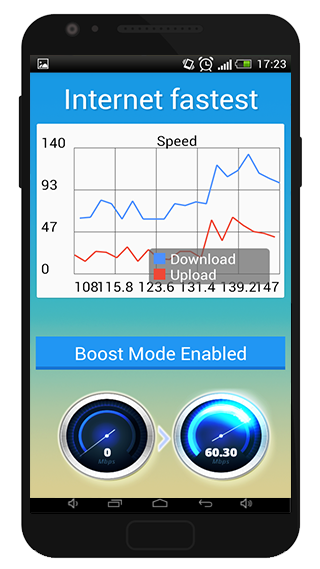Fastest Internet Prank 1.2
Free Version
Publisher Description
Internet speed is determined by your ISP and can not be changed, but there are other factors to change that can affect.
If you experience slow Internet speeds with the Wi-Fi network, "Fastest Internet " can help you.
If you have a WiFi or Mobile Data connection (2g, 3g, 4g LTE), we perform a series of automatized tasks in order to accelerate internet speed.
“Fastest internet prank” increases your Android performance by freeing up CPU resources, cache files, and improved Internet performance over 4G, 3G, Wifi.
★Just start Internet Speed Booster and let it do it's magic.★
★★★★★★★★★★★ Features ★★★★★★★★★★
☆ System analysis for any application that may slow your Android device.
★ Adjust channel WiFi connection faster wireless Internet.
☆ DNS Cache cleaning for increased Internet speed.
★ Adjust MTU / TTL system, allowing faster Internet connection.
☆ Optimization of 3G and 4G connections.
★ Improved pre buffering video on YouTube or other video sites like Vimeo, Netflix, DailyMotion, etc.
☆ Reduce the total system memory.
★ Depending on the phone, it will improve signal reception.
☆ Works with root and not rooted phones.
★ Supporte Android 4.4 KitKat
☆CPU / GPU mode Overclock
★★★ This application is only for entertainment purposes. This is a prank application that does not increase Internet speed. We do not collect any information.★★★.
About Fastest Internet Prank
Fastest Internet Prank is a free app for Android published in the System Maintenance list of apps, part of System Utilities.
The company that develops Fastest Internet Prank is SID TECH. The latest version released by its developer is 1.2.
To install Fastest Internet Prank on your Android device, just click the green Continue To App button above to start the installation process. The app is listed on our website since 2016-10-31 and was downloaded 34 times. We have already checked if the download link is safe, however for your own protection we recommend that you scan the downloaded app with your antivirus. Your antivirus may detect the Fastest Internet Prank as malware as malware if the download link to com.tech.ab is broken.
How to install Fastest Internet Prank on your Android device:
- Click on the Continue To App button on our website. This will redirect you to Google Play.
- Once the Fastest Internet Prank is shown in the Google Play listing of your Android device, you can start its download and installation. Tap on the Install button located below the search bar and to the right of the app icon.
- A pop-up window with the permissions required by Fastest Internet Prank will be shown. Click on Accept to continue the process.
- Fastest Internet Prank will be downloaded onto your device, displaying a progress. Once the download completes, the installation will start and you'll get a notification after the installation is finished.